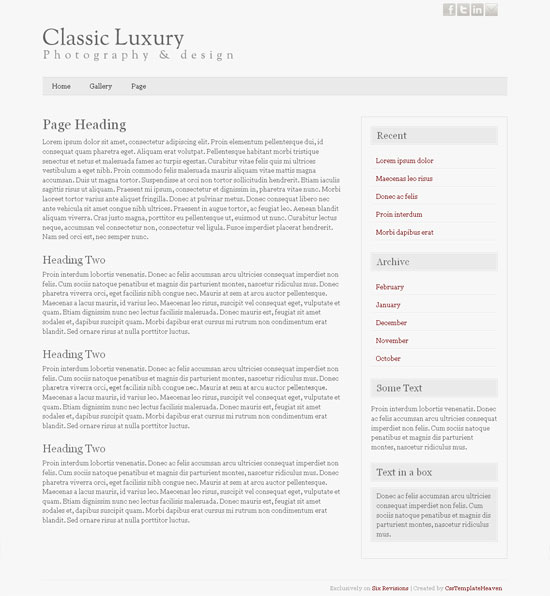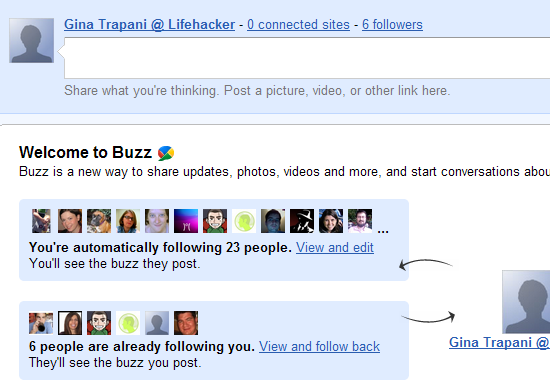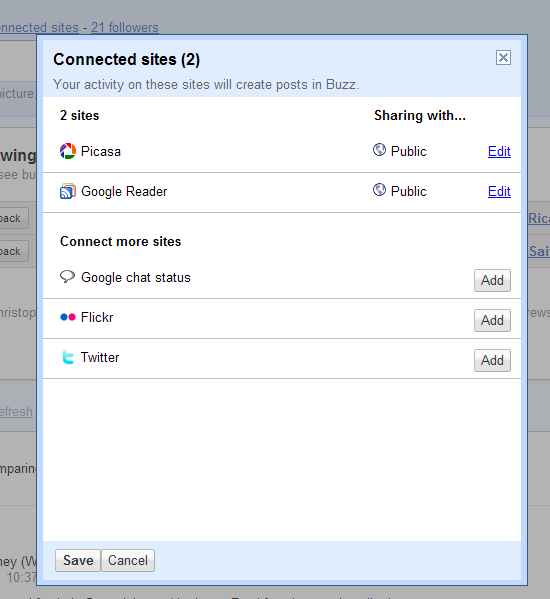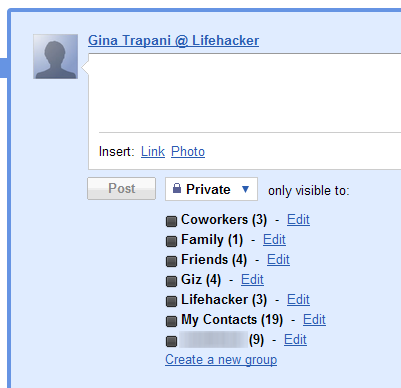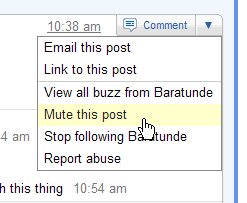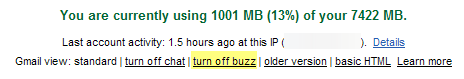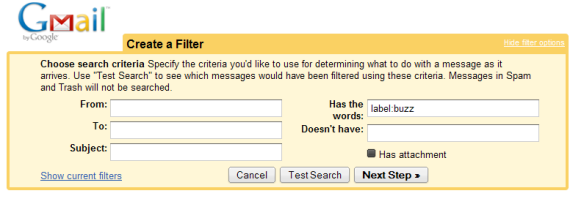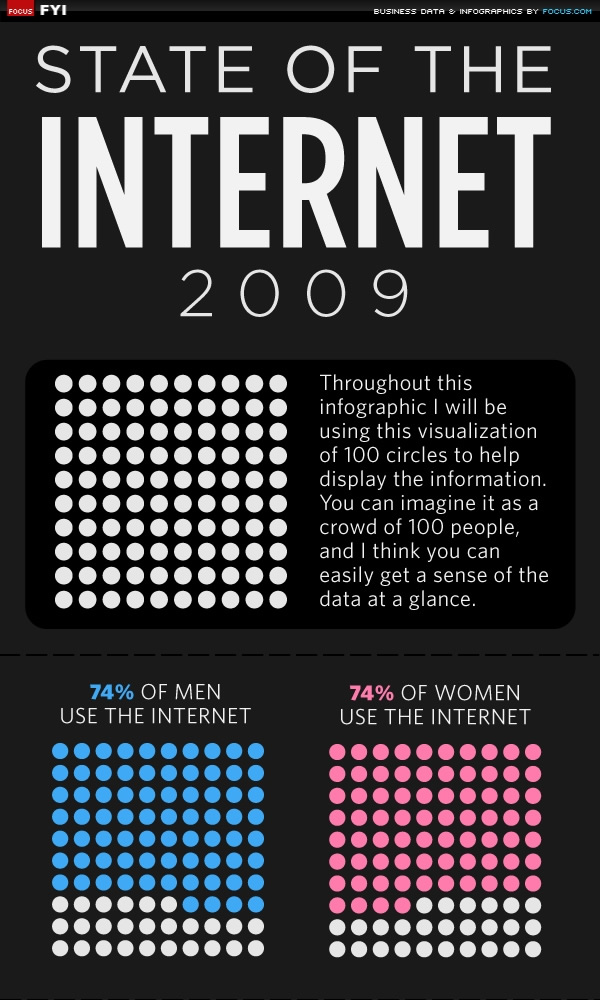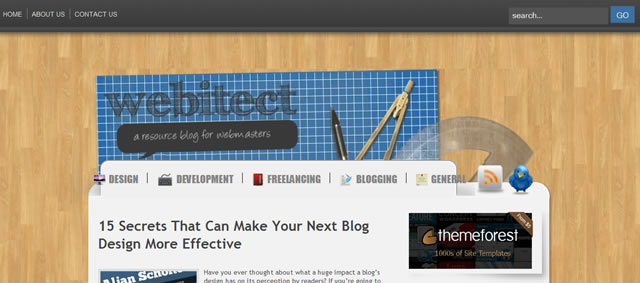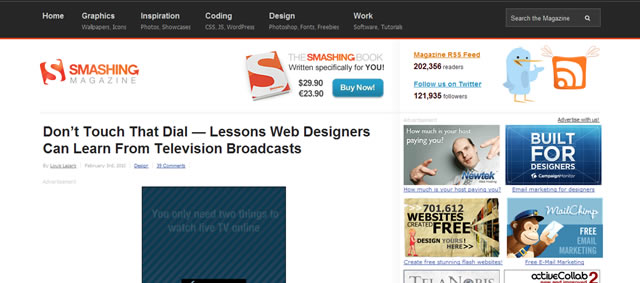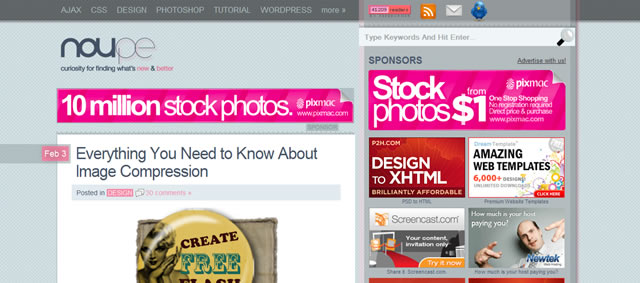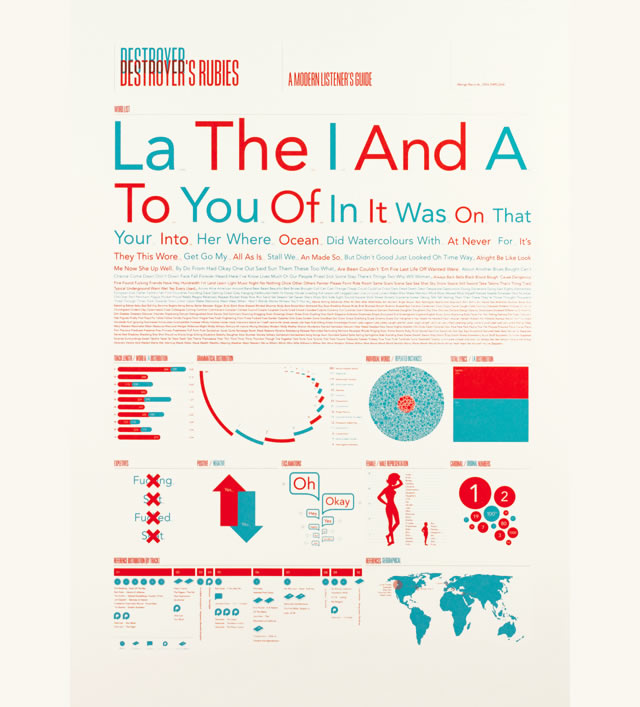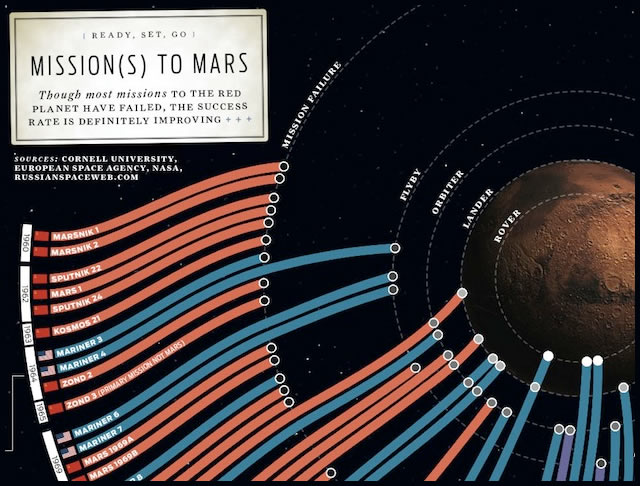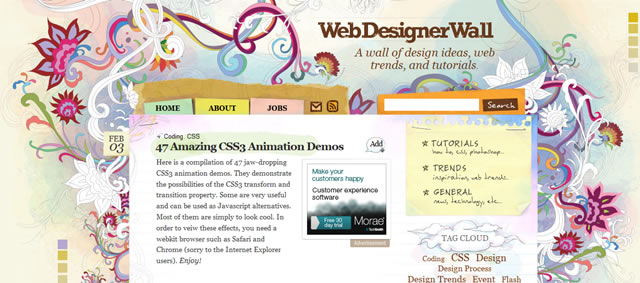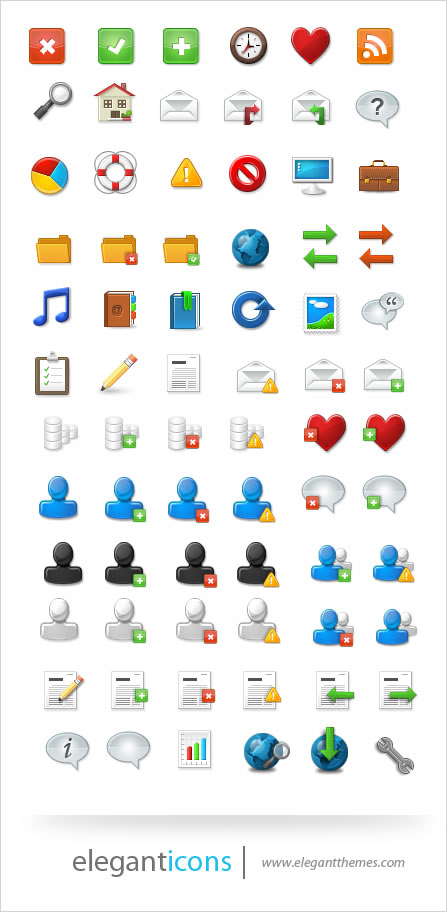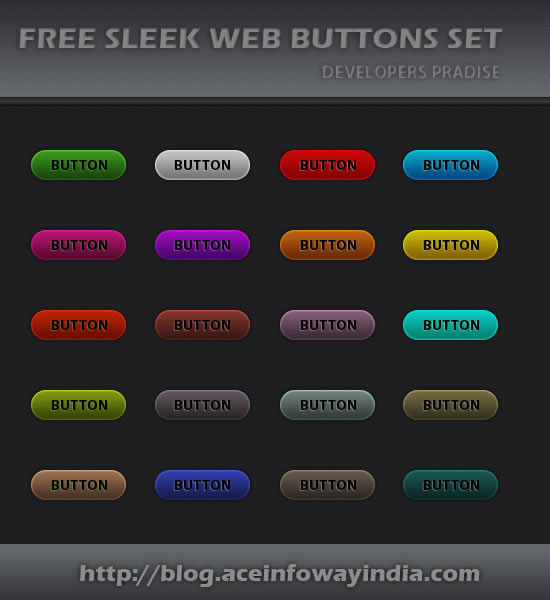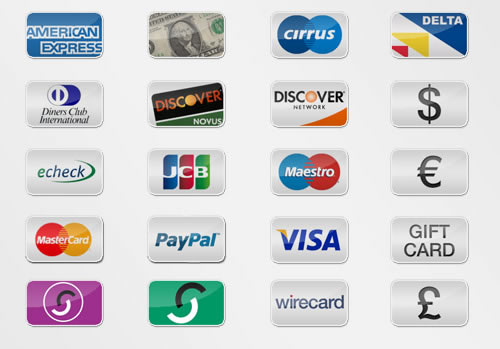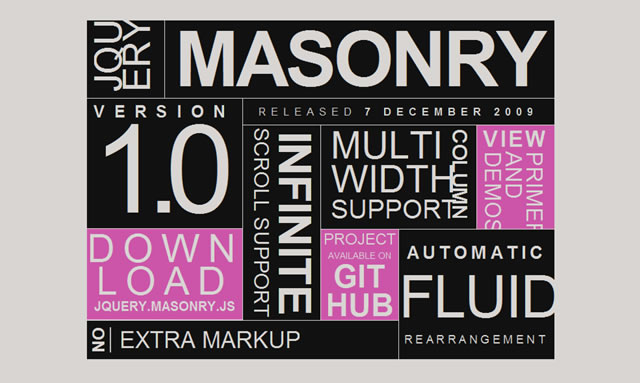Right now, most websites are completely unsuitable for mobile viewing, taking 60 or more seconds to load and looking jumbled and confused as they’re squashed onto smaller screens.
Every day, however, thousands of people are releasing mobile versions of their websites and seeing greatly increased levels of traffic as a result. Unless you optimize your website for mobile phone users soon, you could be left behind by the competition. Creating a mobile-friendly version of your site sounds like a daunting task, but it couldn’t be easier to do. Using one of the excellent tools below, you’ll be able to build, host and launch your mobile site with absolutely no coding knowledge whatsoever.
1. MoFuse (from $7.95 per month)

MoFuse is one of the most popular mobile website builders around, which is unsurprising considering its excellent customizability. Visit the MoFuse website, click “Launch a New Mobile Site”, choose a mobile domain and insert your URL. Next, click on “Add Elements” to add dynamic and static content to each page. Click on “Layout” to transfer elements to your live site, dragging and dropping them to create the optimal visual arrangement before, finally, previewing your new site using MoFuse’s emulator, which brings up a mobile phone screen on your computer’s monitor. For bloggers, MoFuse is completely free and even easier to set up.
2. Mippin (free)

Mippin is an absolutely fantastic tool for those who want to mobilize an RSS-driven site. It doesn’t offer the same level of customization as MoFuse, but it’s much quicker to use and the results look great, every time. What’s more, your site will be optimized to work on over 2,000 handsets and the service is completely free. It provides users with basic analytics in reports, as well as the ability to earn money through mobile advertising.
3. Mobilize by Mippin (free)

Mobilize by Mippin is a terrific WordPress plugin, which automatically displays your blog to mobile visitors from your normal URL. Once installed, everybody accessing your site from a mobile phone will be automatically redirected to the mobile version. Photos are scaled to fit the horizontal dimensions of a phone screen and videos are converted to the 3GP format, commonly used on most 3G, 2G and even 4G phones.
4. Wirenode (free basic package)

At last count, 31,912 websites had been optimized for mobile phones using Wirenode, a tool which lacks the customization potential of MoFuse, but offers slightly more in this regard than Mippin. From Wirenode’s dashboard, users can configure their domain name, upload pictures, track visitors and page views and preview their site on an emulated phone. Wirenode’s simple Editor interface lets users personalize their mobile site with colors and images, and create, edit, rearrange and delete individual pages.
5. 2ergo (contact for a quote)

2ergo has mobilized huge organizations like Rightmove and The National Guard, creating mobile-friendly websites for them which look great and load quickly. 2ergo’s customers can choose to use the self-service mobile publishing and content management tool, Mobile Site Builder, or let 2ergo design a custom site especially for them. The latter, obviously, is the more expensive option of the two. 2ergo’s service includes automatic device and carrier detection, data capture and collection forms, an integrated ad service platform, real-time tracking and top-notch technical support.
6. Zinadoo (free)

Zinadoo is a really slick, free tool, which lets users build a mobile site quickly and easily. Users can make the most of Zinadoo’s web and mobile widgets, as well as its text and email services, to promote their site to an online and offline community. Furthermore, they can optimize their site for Google Mobile with keywords and tags, and upload videos using Zinadoo’s Mobile Video. As if that wasn’t enough, users can also gain access to Zinadoo’s online Business Directory and Mobiseer, a Web 2.0 service for organizing, tagging, sharing and managing favorite mobile sites.
7. Winksite (free)

Winksite is an excellent W3C mobileOK and .mobi standards-compliant mobile website builder which focuses heavily on the community element of website promotion and social interaction. It’s packed full of mobile-community-type features like forums, chat and polls. Users can use Winksite to create their own mobile portal for communicating with friends, sharing feeds and favorites. Users can also divert all of their texts, emails and Twitter messages to one mobile destination which people can interact with.
8. MobiSiteGalore (free)

MobiSiteGalore offers a mobile website builder, which can be used just as easily from a mobile phone as a computer. Its Quick Start Wizard, accompanied throughout by Help Movies, makes setting up a mobile website incredibly easy. Once you’ve added pages, chosen a color scheme, added content and checked your new site for compliance with ready.mobi standards, you can add items to your new site from the Goodies List. Goodies include click-to-call, add to phone book, Google search and links to PayPal.
9. mobiReady (free)

You can’t build a mobile site using mobiReady. What you can do, however, is test your existing site for mobile usability. Enter your URL and press “Go” to get free reports, detailing how well your site displays on mobiles and any potential problem areas. You’re even given information regarding how much people in different parts of the world are charged to view your site.
10. Google Mobile Optimizer (free)

Google Mobile Optimizer is the quickest possible means of transforming your website into one suitable for mobile user consumption. Navigate your way to google.com/gwt/n, enter a site URL and a lightweight version will appear, without headers, ads or images. It’s completely un-customizable and renders a minority of websites useless, but it’s a very useful bookmark for your phone.